
Old Hampshire Mapped
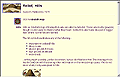
Feature
Old Hampshire Mapped
- [MKR][FTR].htm in the maker's directory, eg:- saxton1/SAX1HIL.htm
The header image is a button to return you to the features list.
For many features you will be given a button to a feature map.
A few features' description includes a list of where the feature appears on the map; old and modern place names. This is typically done for:- rivers, forests, beacons, parks, castles, antiquities, hundreds. (RIV, TRE, BEC, PRK, CST, ANT, HUN.) Clicking on a button place name takes you to the ngr square containing the feature listed. (NB:- getting back relies on the back button in the grid square display.)
(As can be seen from the html listing below, the list structuring demands that the whole page is written in 3 columns rather than 2 throughout.)
For some features there will be a button to more general notes about the type of feature.
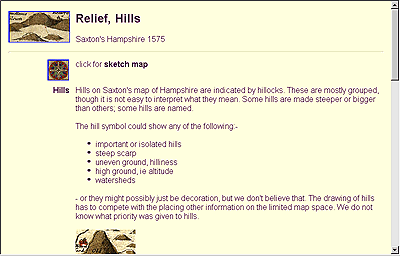
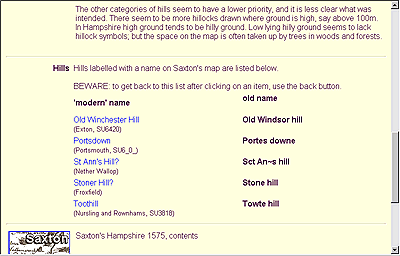
<html> <head> <title>[Maker]'s Hampshire [map date]</title> </head> <body bgcolor="#FFFFDD"><a name="top"></a> <table> <tr> <td align="right" valign="top"> <a href="[MKR]FTR.htm"><img src="[MKR][FTR]1.jpg"></a></td> <td valign="top"> <h2>[feature term]</h2> [Maker]'s Hampshire [map date]</td> </tr> <tr><td colspan="2"><hr></td></tr> <tr> <td align="right"> <a href="[MKR][FTR]S.htm"><img src="../COMPBTN.gif"></a></td> <td valign="top"> click for <b>feature map</b><br></td> </tr> <tr> <td align="right" valign="top"> <b>[Feature term]</b></td> <td align="top"> <img src="[MKR][FTR].jpg"></td> </tr> <tr> <td align="right" valign="top"> <img src="[MKR][FTR]2.jpg"></td> <td valign="top"> [extended notes about feature]</td> </tr> <tr> <td></td> <td> <a href="[MKR][FTR]F.htm">Notes </a> about [feature]<br> <br></td> </tr> </table> <hr> <table> <tr> <td align="right" valign="top"> <b>References</b><br> <img src="../left120.gif"></td> <td valign="top"> [author: date: title: journal or publisher: vol: detail]<br> <br> ...</td> </tr> </table> <hr> <table> <tr> <td align="right" valign="top"> <a href="[MAKER].htm" target="_top"> <img src="[MKR]TITS.gif"></a><br> <img src="../left120.gif"></td> <td valign="top"> [Maker]'s Hampshire [map date], contents</td> </tr> <tr> <td align="right" valign="top"> <a href="[MKR]FTR.htm"><img src="../COMPBTN.gif"></a></td> <td valign="top"> feature list</td> </tr> <tr> <td align="right" valign="top"> <a href="../HANTSMAP.htm" target="_top"> <img src="../HANTBTN.gif"></a></td> <td valign="top"> Old Hampshire Mapped</td> </tr> </table> <hr> Map [Institution code:Identity number] <hr> [copyright statement] </body> </html>
optional
<tr><td colspan="3"><hr></td></tr> <tr> <td valign="top" align="right" rowspan="2"> <b>List</b></td> <td colspan="2"> BEWARE: to get back to this list after clicking on an item, use the back button.</td> </tr> <tr> <td> <b>modern name</b></td> <td> <b>old name if given</b><br> <br></td> </tr> <tr> <td></td> <td> <a href="[MK][NGR]F.htm">[place name]</a></td> <td> <small><b>[map place name]</b><br> [brief note?]<br> <br></small></td> </tr>
